What is IP 169.254.X.X and the APIPA protocol?
Surely more than once you have had problems with the Internet connection and when going to check the IP address of the equipment you have noticed that it has assigned an address 169.254.X.X, an address that is out of your range and that you cannot see servers or other devices on the network and you also have no Internet connection.
Well, this very peculiar IP address corresponds to the APIPA protocol (Automatic Private Internet Protocol Addressing), the usefulness of which is simply to assign an IP address between 169.254.0.1 and 169.254.255.254 if we have our equipment configured in automatic mode (DHCP) but it is not possible to contact a DHCP server that provides a valid IP address, that is, it is the IP that will be assigned when there is no other option or anything else to do.
The idea of this peculiar network is that, although our team cannot obtain a valid address for our range, at least it does have an address with which to communicate with machines that are in the same situation as it, that is, it is a sort of contingency plan in case of failures, where we are assigned an emergency IP that hardly allows us to carry out more actions than communicating with teams that are in the same situation as us.
This protocol will search every 5 minutes if there is already a DHCP service in the network that is capable of providing a range address to the equipment.
If we are experiencing this situation and have received this IP address, we can try the following to try to recover normality:
Check that the DHCP server is available, powered on, working and well configured
Analyze that the network cable is connected and connected
Verify on the switch that our connection port is correct
Check that there is no rule in a firewall that has filtered and/or blocked us
Launch ipconfig / renew command from CMD
Reinstall network card
As you can see, if you are receiving this IP address you will not be able to access the Internet or any other services, servers or devices, so you should try to locate the point of failure to get a new address assigned and thus recover connectivity.

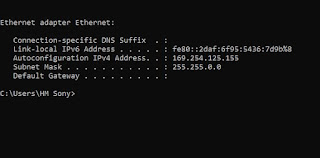







No comments